Word Advanced
Delivered Face to Face or Virtually
Who should attend?
This course is designed for users who want to be able to effectively manage large and complex document that require professional features.
Prerequisites
Delegates should have experience of using intermediate and basic features in Microsoft Word who would like to progress further, or for those who have attended our Level 1 and Level 2 courses who wish to increase their knowledge.
Course Objectives
This course will teach you how to use the advanced features of Microsoft Word to their full potential. By the end of the course you will be able to create complex documents, with features such as a table of contents, footnotes, bookmarks and an index.
This course can be customised to incorporate other features of Office 365.
To find out more about our training options or to find out whether this course is right for you, please speak to our team today.
Course Duration
1 Day Classroom Training or Online.
Our course timings are 09:30 - 16:30, however timings can be customised to meet your needs.
Working with Master Documents
Creating a Master Document
Creating Subdocuments
Working with Master Documents
Inserting Subdocuments
Formatting a Master Document
Merging and Splitting Subdocuments
Table of Contents and Indexing
Inserting a Table of Contents
Updating a Table of Contents
Creating an Index
Outline View
Working with Outline View to Promote and Demote Styles
Moving and Copying Text
Bookmarks and Cross Referencing
Creating a Bookmark to Edit Text
Cross Referencing a Bookmark
Cross Referencing Styles, Tables and Frames
Track Changes and Revision Marking
Editing Documents using Track Changes
Reviewing Edited Documents
Accepting or Rejecting Changes
Comparing Documents
Footnotes
Creating Footnotes and Endnotes
Inserting Information From Other Sources
Inserting Text From Another Document
Linking An Excel Worksheet
Embedding An Excel Worksheet
Templates
Creating and Saving Templates
Opening and Editing Templates
Protecting Documents
Macros
Recording Simple Macros
Assigning a Keyboard Command
Creating a Tool
Assigning and Creating a Tool on the Toolbar