Project Advanced
Delivered Face to Face or Virtually
Who should attend?
This course is for existing Project users who wish to build on their existing knowledge and use Project advanced features to track progress and customise its environment to your specific needs.
Prerequisites
Delegates should have a basic knowledge of Project and who want to further enhance their knowledge of the application.
Course Objectives
This course will build on your existing skills by teaching you how to use some of the more complex features of Microsoft Project. Once you have completed this course you will be able to set plans and deadlines, manage costs and accurately track your progress.
This course can be customised to incorporate other features of Office 365.
To find out more about our training options or to find out whether this course is right for you, please speak to our team today.
Course Duration
1 Day Classroom Training or Online.
Our course timings are 09:30 - 16:30, however timings can be customised to meet your needs.
Review of the Microsoft Project Environment
The Role of Microsoft Project
The Microsoft Project Environment
Updating a Project Plan
Enter Task Progress
Split a Task
Reschedule a Task
Filter Tasks
Set an Interim Plan
Add Fixed Costs to Tasks
Fine Tuning Resources
Applying Overtime Rates
Using the Resource Graph
The Resource Management Toolbar
Levelling Resources
Managing Project Costs
Setting the Baseline
Changing the Status Date
Tracking Changes
Completion Percentages
Entering Actuals
Tracking Costs
Reporting Project Data Visually
Create a Visual Report
Customise a Visual Report
Create a Visual Report Template
Integrating Project with Other Office Applications
Import Project Information
Export Project Plan Data into Excel
Copy a Picture of the Project Plan
Printing
Print Reports
Print Views