PowerPoint Advanced
Delivered Face to Face or Virtually
Who should attend?
Our Microsoft PowerPoint Advanced course is suitable for experienced users of Microsoft PowerPoint, who wish to design more professional and slick presentations.
Prerequisites
A good working knowledge of PowerPoint and creating presentations. You will be self taught or would of attended our PowerPoint Essentials training course.
Course Objectives
This hands-on interactive training course will show you how to create effective PowerPoint presentations that display content in a meaningful and professional way. With this course you will feel more confident with the everyday and advanced tools to allow you to save time on creation, whilst allowing your presentation to be memorable and stand out from the crowd.
This course can be customised to incorporate other features of Office 365.
To find out more about our training options or to find out whether this course is right for you, please speak to our team today.
Course Duration
1 Day Classroom Training or Online.
Our course timings are 09:30 - 16:30, however timings can be customised to meet your needs.
Overview of PowerPoint
Overview of Shortcuts and Tips
Outline View
Creating Slides in Slide Layout and Outline View
Promoting and Demoting Text
Moving Text and Bullets
Moving Slides
Creating Sections
Importing
Importing text from Word
Importing from other PowerPoint Presentations
Advanced Drawing and SmartArt Graphics
Using AutoShapes to Draw Objects
Tips and tricks for drawing
Merging Shapes
Working with Images in shapes
Converting Text to SmartArt Graphics
Advanced Graphics Techniques and Design ideas
Charts
Creating Charts from within PowerPoint
Importing and Linking Data from Excel
Formatting
Manipulating Charts
Animating Charts
Design Templates
Working with and creating Design Templates
Applying Design Templates to existing Presentations
Working with multiple Slide Master and Layouts
Saving Design Templates (optional)
Multimedia
Animation Effects
Animation Painter
Adding Sound and Multimedia Effects
Inserting Music
Adding Video
Slide Transitions
Timing Presentations
Automated Slide Shows
Advanced Setup of Slide Shows
Creating Custom Slide Shows
Hyperlinks to other slides and external files
Hiding and Viewing Hidden Slides
Rehearse Timings
Recording Narration
Advanced Slide Show Techniques
Working with Onscreen Speaker Notes
Navigation and Presentation Shortcuts