Outlook Essentials
Delivered Face to Face or Virtually
Who should attend?
Our Microsoft Outlook course is perfect for those who are looking to feel more confident and improve their knowledge within Microsoft Outlook.
Prerequisites
No previous experience is required and upon completion you will feel comfortable working within Outlook on a day to day basis. All attendees will also receive a full certificate of attendance and manual upon completion.
Course Objectives
Guided by our professional trainers, you will be taught how to set up meetings across the network, how to organise your calendar, how to utilise to-do lists and send advanced messages.
This course can be customised to incorporate other features of Office 365.
To find out more about our training options or to find out whether this course is right for you, please speak to our team today.
Course Duration
1 Day Classroom Training or Online.
Our course timings are 09:30 - 16:30, however timings can be customised to meet your needs.
Getting started with Microsoft Outlook
Overview of Outlook
Overview of Outlook Screen
Navigating the Outlook Screen
Sending and Creating Messages Advanced Messages
Viewing the BCC Field
Sending Urgent, Low and Normal Messages
Deferring Messages
Using the Voting Buttons
Read Receipts
Stationery
Templates
Signatures
Attachments
Sending Attachments
Reading Attachments
Saving Single and Multiple Attachments
Sending LINKS
Removing Attachments
Printing Attachments
Distribution Lists and Contacts
Adding Contacts
Setting up Private Mailing Lists
Editing Private Mailing Lists
Deleting Private Mailing Lists
Managing your Mailbox
Creating Folders
Moving Messages into Folders
Deleting Messages
Creating Views
Flagging and Colouring Emails
Out of Office Assistant
Working with Messages whilst in the office i.e. filing automatically
Working with the Out of the Office i.e. redirecting mail, setting up an automatic message replies
Calendar
Creating, Editing and Deleting Appointments/Meetings
Setting up Tasks
Setting up Events
Recurring Events and Meetings
Opening other Calendars
Creating Calendar Groups
Notes
Creating Notes
Forwarding Notes
Tasks
Creating Tasks
Creating Recurring Tasks and Alerts
Assigning Tasks